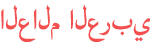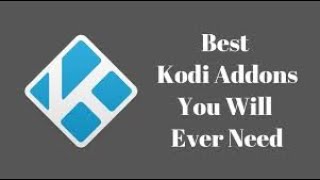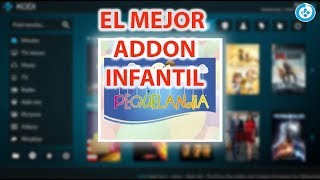Duration 1:11
Enable Unknown sources on kodi 18 Leia to get the best Addons
Published 31 Jan 2019
From the main menu of Kodi 17 Krypton, click on the Settings shortcut. Click on System Settings Click on Add-ons Highlight Turn on Unknown Sources and toggle it ON. You will see the following message. Click Yes. “Add-ons will be given access to personal data stored on this device. By allowing, you agree that you are solely responsible for any loss of data, unwanted behavior, or damage to your device. Proceed? Install Kodi add-ons as you normally would. Amlogic S912 Asset Android 7.1 Octa-Core 3GB RAM 16GB STORAGE Mini PC.TV Box. media player 4K 60FPS: https://www.amazon.com/Amlogic-Asset-Android-Octa-Core-player/dp/B076XR75L1 ------------------------------------------------------------------------------------------------- Don't forget to subscribe Follow us on Facebook: https://www.facebook.com/getsmartmediaworldwide Our official website: http://avengerelectronics.com Free app store: http://getsmartmedia.store.aptoide.com Twitch: https://www.twitch.tv/getsmartmedia Omlet Arcade: https://arcade.omlet.me/profile/getsmartmedia
Category
Show more
Comments - 1