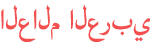Duration 3:43
One Click Remove anything from Your Picture
Published 30 Jul 2023
Photoshop Remove Tool: Easy Fixes & Magic Edits 🎨 Discover the Power of Photoshop's Remove Tool! 🎨 In this exciting video, I'll show you how to effortlessly fix skin imperfections, remove unwanted hair, delete people from pictures, and vanish undesired objects with just one amazing Photoshop tool. You won't believe the magic it can do! 📸 Watch as Unwanted People Disappear! 🚶🚶♀️ Witness the Remove tool in action as I effortlessly erase unwanted people from a picture. It's like magic—poof, they're gone! 🖌️ Painting Away Unwanted Elements 🖌️ Learn the simple steps to create a new layer, enable "Sample All Layers," and paint over those pesky objects you want to remove. No more distractions in your pictures! 💇♂️ Fixing Thick Eyebrows & Unwanted Hair 💆♂️ See how the Remove tool works wonders on thick eyebrows and extra hair on the forehead and beard. It's so easy, you'll love the results! 🌟 Say Goodbye to Pimples & Scars! 👋 Get ready to be amazed as I demonstrate how the Remove tool can retouch your skin by removing pimples, acne, and scars. It's like saying farewell to imperfections! Join me in this fun and informative video to unlock the full potential of Photoshop's Remove tool. Hit that like button and subscribe for more incredible editing tips. See you in the next video! 🎉 #PhotoshopRemoveTool #MagicEdits #EasyFixes #PhotoEditing #PhotoshopTutorial
Category
Show more
Comments - 41