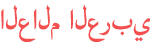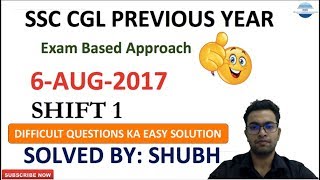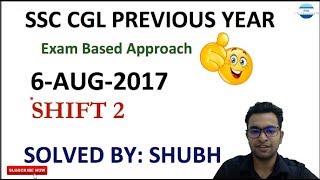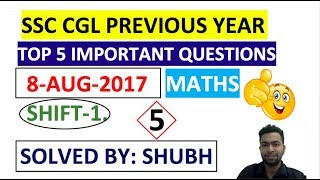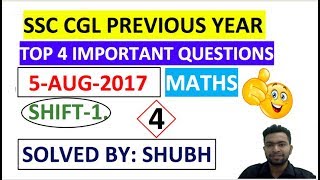Duration 7:37:52
Flutter Firebase Master Class Tutorial Complete App | Backend Data Storage
Published 11 Aug 2022
This is a flutter firebase complete app tutorial for ios and android using firebase, firebase firestore, firebase storage, google sign in, with two themes from scratch. T Topics(advanced) covered 1. Firebase app creation with CLI 2. Firebase upload data programmatically 3. Work with firebase collections, documents and fields 4. Firebase storage for uploading image 5. Read data from firebase 6. Firebase data upload batch operation 7. Firebase google sign in 8. Google auth before accessing data 9. Upload user data to firebase 10. Upload app study score data to firebase 11. Store data per user in firebase 12. Firestore batch commit Dart Mixin /watch/0eMY41K-GlV-Y Upload images /watch/Mpz933JsX3gs9 👉📕Take the course on Udemy how to build a Chatting App https://www.udemy.com/course/flutter-firebase-complete-chat-app/?referralCode=689C3231BAA17FEB69CB 👈 Complete app source code and assets https://www.buymeacoffee.com/dbestech/e/84490 Check the link for assets https://www.dbestech.com/tutorials/flutter-firebase-complete-app-study-app Understand the basic concept of List and Map https://www.dbestech.com/tutorials/understanding-dart-map-and-list-for-flutter-development-explained-step-by-step-when-and-how-to-use 0:00:00 Introduction 0:03:00 Start Coding 0:03:02 Create new Project 0:03:25 Run project on emulator 0:03:30 Create and set up a project in google firebase 0:03:55 install firebase CLI in project 0:06:00 Add firebase_core service to pubspec file 0:07:12 Add assets folder to directory 0:09:03 create folders and project structure 0:12:16 create a stateless class to upload data in data_uploader_screen.dart 0:18:03 configure file to read json files to load and print path in DataUploader Manifest 0:37:00 make changes to generated model data class 0:50:21 Run app on terminal 0:58:10 create firebase collections and references manually in refrence.dart 1:16:30 create a collection for question with using the for loop in data_uploader 1:32:21 create a new file loading_status.dart and create an enum 1:36:00 make loading status observable 1:44:48 Build new main function in main.dart file 1:48:28 set up a new stateless wdget called AppIntroductionScreen 1:56:00 Add arrow icon button to Circle_button widget and run on emulator 1:58:18 update AppCircleButton widget in introductionScreen 2:02:25 Create an AppRoutes class 2:03:40 Add routing to main.dart file 2:10:56 create and setup new file auth_controller for Navigation 2:15:30 Inject Get function into dependencies in InitalBinding classs 2:22:10 create new theme files in themes folder 2:22:50 configure app_light_them.dart file 2:36:42add addition function to app_circle_button 2:43:39 define properties for icons Themes in mixin 2:49:40 Add light theme property to main.dart file and import dependecies 2:50:40 update LightTheme class with additional properties 2:54:12 save and reload app on emulator 3:07:05 Add theme auth_controler to initialBinding file 3:09:11 create service file to retrieve data from server 3:10:48 Add firebase dependency to pubspec file 3:19:20 Add catch and clause to controller and run a for loop in the try clause 3:29:10 Make Changes to App_routes files 3:32:00 work on staorge in firebase backend and add images 3:45:30 create a controller QuestionPaperController and import dependencies 3:52:45 create a catch and try clause and run a for loop in the try clause 4:02:03 Make Changes to App_routes files 4:08:10 Make changes to question_paper_model file 4:21:59 add cached_network_image dependency to pubspec and add import dependency to home_screen 4:25:00 create a new stateless QuestionCard widget with stack widget 4:31:50 add primary color property to lightTheme class 4:33.use Getx for image sizing in QuestionCard and wrap stack widget with padding 4:36:40 set up variables in ui_parmeters class, create getters and set static parameters 5:04:21 wrap Padding widget in Question_card widget with Container widget and add necessary properties 5:11:31 add appIcons fonts to pubspec file in fonts 5:14:11 Add AppIcons to Icon in Question card 5:28:35 create a new HeaderText variable in TextStyle 5:34:20 wrap menuleft icon with AppCircleButton widget and create a new file controller zoom_drawer_controller 5:41:14 Inject MyZoomDrawerController into App_route class 5:42:00 Add more functions to ZommDrawer in HomeScreen 5:58:20 import url_launcher dependency in MyZoomController 6:01:20 Add firebaseAuth to auth_controller and import necessary dependencies 6:17:18 create and configure a new dialogs class widget 6:34:59 make changes to QuestionStartDialogue 7:01:47 Change stateless widget to Getview 7:03:12 Add onTap function to mianButton in login_screen 7:06:25 work on firebase backend 7:19:28 create a new stateless class DrawerButton in Menu_Screen file 7:29:00 apply spacer widget in menu_screen and restart app on emulator 7:29:59 Add onPressed to _DrawerButton widget
Category
Show more
Comments - 568