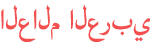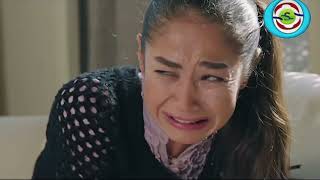Duration 5:10
| How to Check Apple Mac Book Pro / Air Battery Health |
Published 5 Oct 2020
You might have noticed a drastic reduction in your Mac Book Pro’s battery life recently or just wish to find out the actual condition of the battery. Whatever could be your reason, checking MacBook Pro’s (or any MacBook’s) battery health is pretty straightforward. While most modern MacBooks come with batteries rated 1000 charge cycles, the older ones like MacBook Pro (15-inch Late 2008) and MacBook Air (Late 2008) feature batteries rated 500 and 300 charge cycles respectively. The methods I have mentioned in the video will help you to determine if your battery has passed those charge cycle limits and is in need of a change. _____________________________________________________________________________________________________ You may also like below Tech videos. Solved ! YouTube App Not Working Problem in Airtel Xstream Box | Secret Exposed | 100% Working | /watch/oSFUQnvgBlQgU | New Feature | How to Blur your background in Google Meet | Mac, Windows, Google Chrome OS | /watch/QchBkGsuaYNuB | New Feature | How to Enable and Use Tab Groups in Google Chrome | Mac, Windows, Linux, Chrome | /watch/g5V2a4zP09IP2 | How to Disable Hangouts Chat and Meet in Gmail Sidebar | Google Series 1 | /watch/Equa6hEr7ovra Solved ! How to disable Google Meet Tab in Gmail App for Android | Hindi | /watch/EqriVCcppUgpi | How to Manually Add Passwords into Safari for Auto-Login [Mac OS] | Step - By - Step | English | /watch/Q0_NJla5Kv55N ____________________________________________________________________________ Channel : /c/ImVishalMishra4 Instagram - https://www.instagram.com/imvishal4/ FB - https://www.facebook.com/groups/Vishalkatechgyan Facebook - https://www.facebook.com/mishra.vishal.4
Category
Show more
Comments - 13