Duration 4:32
Run Six Displays on M1 Macs Apple Silicon (Mac Mini, Macbook Air, Macbook Pro) WorkFromHome ARM
Published 19 Nov 2020
In today's video we're covering how to connect more than two monitors to your Apple Silicon Mac Mini, or more than one to the Macbook Air or Macbook Pro. Using these adapters you can run up to six displays on a Mac Mini, or up to five displays connected to Apple Silicon laptops (the included screen counts as one). I have not tested Sidecar with this but if iPads count that's up to seven screens. STEP 1: ADD SCREENS [BEST] 2 x HDMI, 4K (60Hz) https://amzn.to/3nz44fa 2 x DisplayPort, 4K (60Hz) https://amzn.to/2HoKvBs [MEDIUM] 1 x HDMI, 4K (30Hz), 1080p (60Hz): https://amzn.to/39chZ1D 1 x DisplayPort 4K(30Hz), 1080p (60Hz): https://amzn.to/3lTycw8 STEP 2: ADD USB PORTS [BEST] Thunderbolt Dock: https://amzn.to/3P0vpRq [MEDIUM] USB C Hub: https://amzn.to/3Rbdzy1 STEP 3: INSTALL DISPLAY LINK MANAGER STEP 4: ENJOY FAQ: https://www.displaylink.com/small-office/faq I went back and did this with the theoretical maximum of six screens. /watch/ALUAcjyF_qKFA [Displays] LG 32QN60 1440p 75Hz (HDR10, IPS): https://amzn.to/3pWwLPP ASUS ProArt 1200p 75Hz (Color-Calibrated): https://amzn.to/315uA25 Dual Monitor Stand: https://amzn.to/3kUtpdB [Peripherals] Mouse: Logitech MX Vertical (Ergonomic): https://amzn.to/3mhedrv #MacMini #M1 #AppleSilicon #ARM [Music Credits] "Sundown Drive" by Ghostrifter Official /channel/UCoRhkLdsX2OKwaEjwdZIQ8Q [Social] Instagram - https://www.instagram.com/ruslan.tulupov/ Twitter - https://twitter.com/RuslanTulupov Email - tulupov120101@gmail.com * Have any questions? * For personal or business inquiries. [Other Channel] RuslanVideoFilms - /@ RuslanVideoFilms Cheaply Jacking up a Porsche - /watch/kbvsEkgXmUfXs Porsche Transmission Replacement (987) - /watch/Y_jMfFFnf1jnM [Recent Content] - M1 Macs - Six Displays Running on M1 - /watch/ALUAcjyF_qKFA Tutorial: Connect More Screens on M1 - /watch/Ev7svSwALj5As - Apps - Use Brightness Keys on any Monitor! - /watch/MEJvWWDJZzfJv Guide: Stop Burning Your Lap | MacBook - /watch/YcYpF-j8zb88p - Music - DIY Airplay - /watch/0sWhRjIo_Peoh - Sidecar - Sidecar: Using an iMac with an iPad - /watch/gYeIqbYxVxvxI Enable Sidecar on Older Macs - /watch/EUn7LFLF4JYF7 - Mac - iMac VESA - Watch this before you buy an iMac - /watch/cx_PYQNc4XucP Enable eGPU on Thunderbolt 1/2 - /watch/YXIiivSBajVBi Using an iMac with an Ultrawide - Underneath! - /watch/sTXU97XMBRsMU Upgrade your MacBook Pro SSD (Guide) - /watch/Aj4B5rBkl5ekB Undervolt your MacBook Pro (Tutorial) - /watch/c7KP3WSB5WABP [eGPU] Is eGPU Worth It? iMac 2019 - /watch/85bF_Mv6yTU6F [eGPU] Is eGPU Worth It? iMac 2017 - /watch/Ybk85Q-qpiYq8 - iPhone - iPhone 12 Case for iPhone 11 - /watch/gqntWr8RshoRt How To: Add MagSafe to Older iPhones - /watch/QHn53N3T4hUT5 Use an iPhone with Wired Internet - /watch/oLic-K4wwnBwc iStockNow Tutorial - /watch/Q_9lF70at-oal Night Mode on Older iPhones - /watch/sivljnliLv9il [iPod] A Love Story - /watch/o9xAyfmYLDVYA - iPad - iPad Mini 6 Case for Older iPads - /watch/oAXvuW-NWz2Nv - Standing Desk - Jarvis Standing Desk (Assembly Instructions): /watch/MPHhpZOmFN6mh Cable Management for Standing Desk: /watch/c25yd8P4kai4y Tabletop Removal for old executive desks: /watch/UQuWKOV48DU4W Jarvis Standing Desk (Stability Test): /watch/McKexWea_sEae Jarvis Standing Desk (Overview): /watch/Ils9HBWz3Atz9 - Setups - ScreenBar Plus by BenQ - /watch/IR_XT8OU0TkUX Creator Studio Upgrade - iMac and Macbook Pro Setup in 2019 - /watch/4BYGh--pNPWpG Upgrading Parents’ Setup - /watch/MBX8Pf52nU228 - Apple Card - Apple Card Titanium - It’s Here! - /watch/0qpbNO4813T8b Apple Card & iMessage Customer Support - /watch/QAgURd8vh7FvU - Accessories - Best 2.0m Thunderbolt 3 Active Cable? - /watch/EHRWn6G1VBE1W Out of Stock? No Problem! - /watch/4q88ELTFGSyF8 - Product Reviews - Ekster Smart Wallet - /watch/gdeO5uMwdHNwO BenQ ScreenBar Plus - /watch/IR_XT8OU0TkUX
Category
Show more
Comments - 474
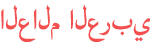









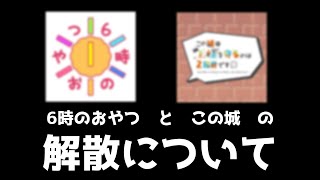













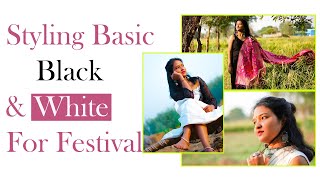

![Chikatto Chika Chika - Kaguya-Sama: Love is War [FANSING PT-BR]](https://i.ytimg.com/vi/KGESIfWahbI/mqdefault.jpg)

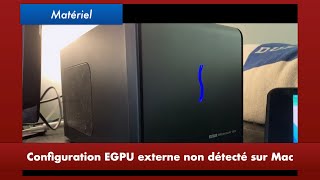





![Netrum - Any Closer [NCS Release]](https://i.ytimg.com/vi/aXlBUL6NEtI/mqdefault.jpg)
